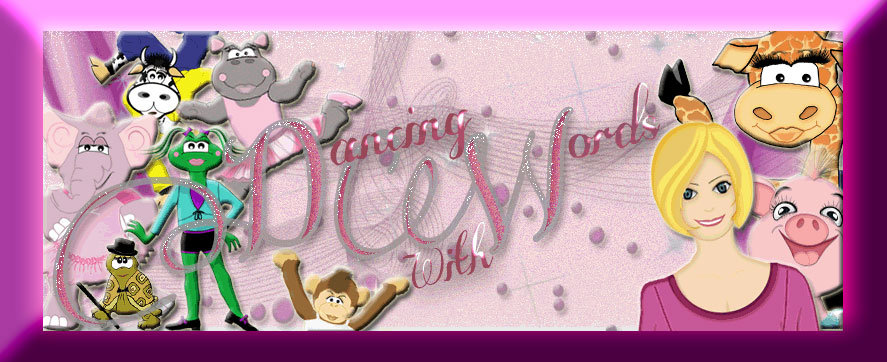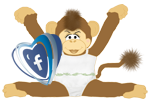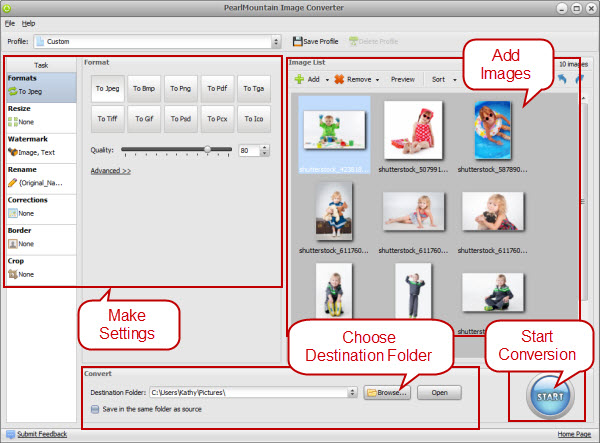|
| Added a watermark |
 |
| simple border added |
PearlMountain Image Converter
PearlMountain Image Converter is a photo converter as well as batch image converter, which helps you convert images to other formats, resize, rotate, crop, add picture watermark, apply effects and add border to thousands of images at a time.
PearlMountain Image Converter is an efficient and convenient picture converter for batch converting and processing images.It allows you to convert images to other formats, resize, rotate, crop, add watermark, apply effects and add border to thousands of images at a time. With one click your digital photos will be just right for the Web, blog, e-mail, photo printing, Facebook, MySpace, mobile phone..etc.
This batch image format converter supports 60+ image formats, including the most popular ones: JPEG, BMP, TIFF, PNG, PSD, GIF, TGA, ICO, PDF, RAW and many others.
How does PearlMountain Image Converter work?
Launch the program. Add image files for conversion. Specify conversion options and destination folder for saving files and press "Start" button. This is all you need to know to successfully use the program and get professional results. Even if you never dealt with image converters before you will master the program in seconds
Giveaway- 20 Lucky Winners will
WIN
PearlMountain Image Converter
Product Download with Licence!!
I received one or more of the products mentioned above for free to truthfully review and give my honest opinion of the product.
http://www.batchimageconverter.com/image-converter/